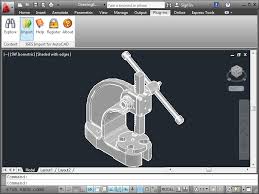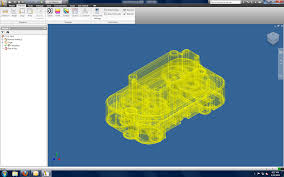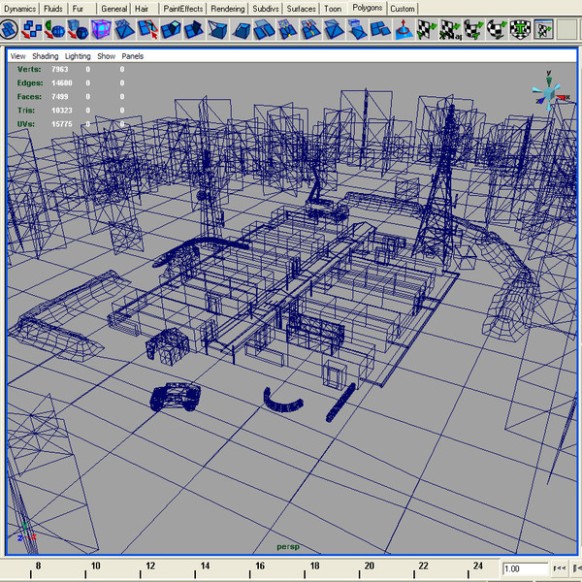OBJ File or .OBJ File is a geometry definition file format first developed by Wavefront Technologies for its Advanced Visualizer animation package. The file format is open and has been adopted by other 3D graphics application vendors.
A General Description of OBJ Files
Files that contain the .obj file extension hold 3D object files created with computer drawing software. These files can contain texture maps, 3D coordinates and other 3D object data.
The OBJ file format is used by a variety of 3D graphic applications. Some of the popular applications that use the .obj file extension include Microsoft Visual Studio and CADRazor.
The .obj file suffix is also used for computer science object files. These files contain a collection of sequences that hold instructions that tell a host machine how to accomplish a certain task. These OBJ files may be accompanied by related metadata files.
.obj files are also generated by several compilers on the Windows platform, e.g. C and C++ compilers. When a source code file is processed by the compiler, an .obj file is generated. When all source code files have been compiled to .obj files, the .obj files are linked together to the resulting .exe or .dll file.
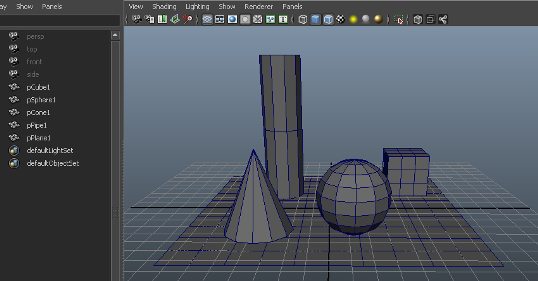
A message from the president/owner:
I’m here to assist inventors, companies and organizations with all their 3D Printing and Prototyping needs and OBJ files. I will supply you with expert 3D Printing File and Fast Track Prototyping Files 3D Printing solutions.
Thanks for taking the time to view this .OBJ files web page.
I look forward to hearing from you,
Anthony
772-934-6014