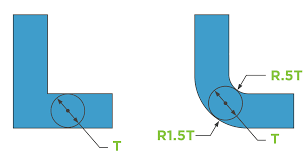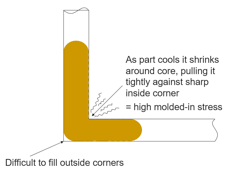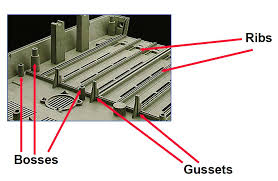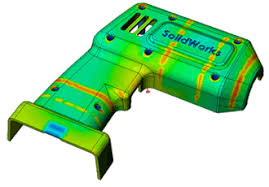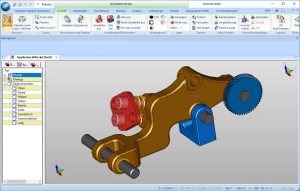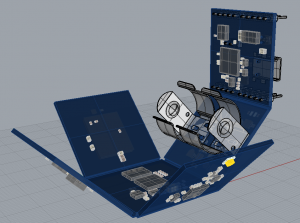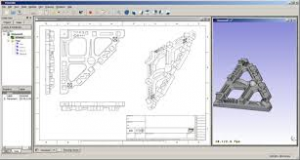A Draft Angle or Draft for Plastic Injection Molding Design is a technical design term for simply adding a draft angle of 1½ to 2 degrees on a product design for a mold that is used in product manufacturing
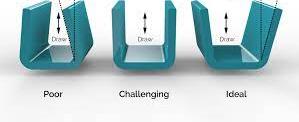
The advantages of using a design draft angle for plastic injection molded parts:
Helps to reduce the chance of damage to the part due to friction while part is being released from the mold.
Helps promote less wear and tear and less hands on physical removal of part the from the mold.
Helps to maintain a uniform, smooth, unscratched finish where desired.
Helps maintain the integrity and uniformity of textured or non-smooth designed surfaces.
Helps to eliminate the need for unconventional ejection of the part from the mold.
The above draft angle design advantages in most plastic injection situations will lower production cost.
Positive Draft vs Negative Draft
Positive draft: A positive draft means the angle of the face, with respect to the direction of pull, is more than the reference angle. A positive draft is the amount of taper for molded or cast parts perpendicular to the parting line allowing for a single mold.
Negative draft: A negative draft means the angle of the face, with respect to the direction of the pull, is less than the negative reference angle. The manufacture of a part that incorporates zero or negative angles may require a mold that can be separated into two or more parts in order to release the casting.

Plastic injection molding is a manufacturing process in which solid thermoplastic pellets are melted and injected into a mold. After this hot melt and fill process is completed the newly formed part is cooled back to a solid. During both, the injection and cooling stages, of the manufacturing process there are several design factors that may affect the quality of the final product and the consistent repeatability of the plastic injection manufacturing process.
When it comes to Manufacturing with Drafts and Radius it always best to have your manufacturer check your design to make sure it matches their manufacturing equipment tolerances and perform any design changes that may be required to achieve the highest manufacturing quality and cost advantages. Manufacturing equipment and materials will dictate the best mold design for your product parts.
Draft Angles are also used to make products or parts for stacking within each other. Stacking parts can save space on store shelf pace and warehouse storage and shipping storage containers which helps reduce the storage cost of your product. The handling cost of multiple units at one time is also reduced. Stacking your products within each other helps to reduce your overall product cost.
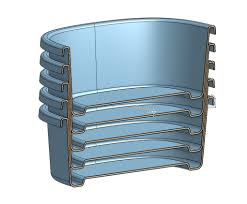
A message from the 3D Printing Expert and Product Design Experts president/owner:
I’m here to assist inventors, companies and organizations with all their 3D CAD design draft angle and manufacturing questions and requirements. I will provide you with expert draft angle design service and solutions.
Thanks for taking the time to view this Draft Angle Design website.
I look forward to working with you on your draft design goals, Anthony, President/Owner