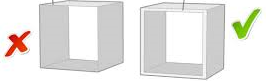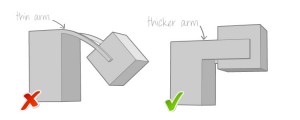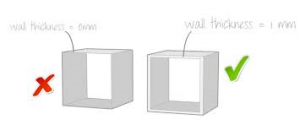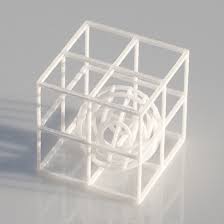A Corner Radius or Corner Radii is a technical design term for simply rounding out or making smooth any sharp corner on a design. There are two types of radius: internal for inside corners and external for outside corners. Rather than leaving these corners sharp, a radius equal to at least 0.5 times the adjacent wall thickness is usually used.
A Fillet Radius or Fillet Radii is a rounding of an inside corner and are designed into molds to increase their load bearing strength and to improve both the plastic injection molding process and quality of the plastic part. For those reasons a fillet radius should be a standard allowance on every casting design. A “fillet radii” or “fillet radius” are commonly found on the bottom of a compartment or an inside corner and can be used in between bosses, ribs and gussets to connect them to a wall for added strength.
A Round Radius or Round Radii is a rounding of an outside corner of a part design and are designed into molds to increase their load bearing strength and to improve both the plastic injection molding process and quality of the plastic part. Sometimes a “chamfer” can be used to create a radius type design.
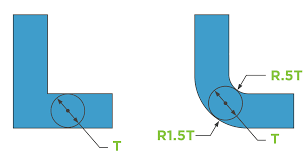
Why use a design radius?
A radius is usually used for two reasons:
- To smooth out sharp corners on a design to make the design safer and more comfortable for handling.
- Rounding of sharp corners for plastic injection molding purposes so the outside corners of the part can fully fill and also helps prevent cracking of the inside corners of the part.
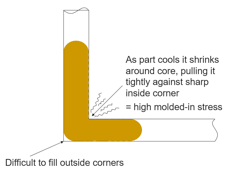
Injection molding is a manufacturing process in which solid thermoplastic pellets are melted and injected into a mold. After this hot melt and fill process is completed the newly formed part is cooled back to a solid. During both, the injection and cooling stages, of the manufacturing process there are several design factors that may affect the quality of the final product and the consistent repeatability of the plastic injection manufacturing process.
When it comes to Manufacturing with Radius and Drafts it always best to have your manufacturer check your design to make sure it matches their manufacturing equipment tolerances and perform any design changes that may be required to achieve the highest manufacturing quality and cost advantages. Manufacturing equipment and materials will dictate the best mold design for your product parts.
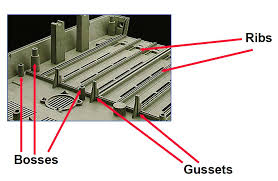
Sharp corners at the base of bosses, ribs and gussets should have Radius Design to help offset stress points. The edge where a boss meets a wall should have a radius used to reduce the sharp corner without increasing the wall thickness to much that it creates a sink problem.
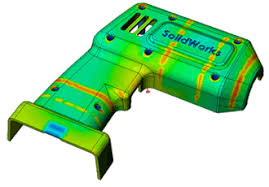
A message from the 3D Printing Expert and Product Design Experts president/owner:
I’m here to assist inventors, companies and organizations with all their 3D CAD Design Radius and Manufacturing Pricing. I will provide you with expert design radius service and solutions.
Thanks for taking the time to view this 3D CAD Radius Design website.
I look forward to working with you on your radius design goals, Anthony, President/Owner