3D printers require a specific input file type. Most use STL, short for stereolithography, which is an additive fabrication technology introduced by 3d Systems in the mid-1980s. While other AF technologies have emerged, the STL file format has remained the standard for 3D printing.
STL files are representations of surface geometry in a triangulated format. While some are finding ways to add color information to specific triangles within the STL structure and creating new file types that represent these colors, true STL files do not contain any color information.
It is always a good idea to check the quality of an STL file before 3D printing it with an STL viewer at minimum. “Materialise’s Magics” software is the industry gold-standard in STL viewing and repair. There are other STL viewers available.
Many CAD applications can export geometry to the STL format. You should be cautious when relying on the ‘raw’ export. When converting CAD files to STL files inconsistencies can appear in the STL file that will cause problems in 3D printing process. All of the triangles in a STL file have a front and a back, or inside and outside. The front of the triangle is called a normal, and normals need to point the same way, outward. This is what defines an object’s inside and outside. STL files exported directly from a CAD application tend to have inconsistencies in the normal directions. If the file is put into a 3D printer with inconsistent normals, there will be voids in the printed object.
IGES or IGS Files (design file format used in the manufacturing process) stands for Initial Graphics Exchange Specification and is a file format which defines a vendor neutral data format that allows the digital exchange of information among Computer-Aided Design (CAD) systems. An IGS file is composed of 80-character ASCII records, a record length derived from the original punched card era. It can be used by many CAD programs as a standard ASCII text-based format for saving and exporting vector data, and can store wireframe models, surface or solid object representations, circuit diagrams, and other objects. The IGS format has become the default standard file format for transferring 3D model files between the different CAD software packages. Once a user has created a model file in one specific software to send it to another user who does not have that same program without any concern whether or not the recipient will have the ability to open or view the file.
OBJ Files (design file format used in the manufacturing process) this file format is open and has been adopted by other 3D graphics application vendors. For the most part it is a universally accepted format. OBJ files are typically pretty versatile.
The OBJ file format is a simple data-format that represents 3D geometry alone — namely, the position of each vertex, the UV position of each texture coordinate vertex, vertex normals, and the faces that make each polygon defined as a list of vertices, and texture vertices. Vertices are stored in a counter-clockwise order by default, making explicit declaration of face normals unnecessary. OBJ coordinates have no units, but OBJ files can contain scale information in a human readable comment line.
STEP or STP Files (design file format used in the manufacturing process) is a file extension for a 3-D graphic file used by CAD software. STP stands for STandard for the Exchange of Product model data. STP files are used to store 3D image data in an ASCII format, following the standards defined in ISO 10303-21 : Clear Text Encoding of the Exchange Structure.
We 3D design in all the above design file formats for plastic injection molding, manufacturing, CNC machining and 3d printing – please call us at 772-934-6014 to get started!
Features that are supported for each 3D printing file format.| Format | 3D Geometry | Colors | Textures |
|---|---|---|---|
| OBJ (Wavefront) | Yes | Yes1 | Yes1,2 |
| PLY (Standford) | Yes | Yes | No |
| STL | Yes | No | No |
| OFF | Yes | No | No |
| SKP (Sketchup) | Yes | Yes | Yes |
| KMZ (Google Earth) | Yes | Yes | Yes |
| 3DS (3D Studio) | Yes | Yes | Yes2 |
| AC3D | Yes | Yes | Yes2 |
| ASE (3D Studio) | Yes | No | No |
| DAE (Collada) | Yes | Yes | Yes2 |
| MD2/MD3 (Quake) | Yes | No | No |
| Q3O (Quick3D) | Yes | Yes | Yes |
| COB (TrueSpace) | Yes | Yes | No |
| DXF4 (AutoCAD) | Yes | Yes | No |
| LWO (LightWave) | Yes | Yes | Yes2 |
| IGES | Yes | No | No |
| STEP (ISO 10303) | Yes | No | No |
| VRML | Yes | Yes | Yes2 |
| SCAD (OpenSCAD) | Yes | No | No |
| ZIP3 | Yes | Yes | Yes |
| RAR3 | Yes | Yes | Yes |
| TGZ3 | Yes | Yes | Yes |
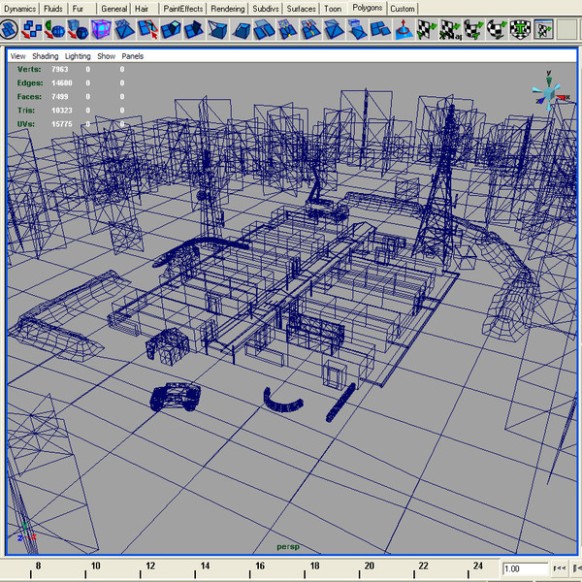
A message from the president/owner:
I’m here to assist inventors, companies and organizations with all their Design 3D Printing and Design Prototyping needs. I will provide you expert 3D Printing Design File and Fast Track Prototyping Files Printing solutions.
Thanks for taking the time to view this 3D Printing and Design website.
I look forward to hearing from you,
Anthony
772-934-6014
